About
ZipGrade Reporter is a tool that can process the CSV Export data from ZipGrade and use it to generate reports in a Microsoft Word format. Reports include detailed test statistics, score summaries by class, and individual score reports for distribution to students.
Check out a sample report here.
Downloads
Get v0.9-beta.12
 Self-installing version (recommended)
/
Stand-alone version (.exe)
Self-installing version (recommended)
/
Stand-alone version (.exe)
 Coming soon
Coming soon
How to use
First, get the quiz data from either your phone or the ZipGrade website.
From your phone, complete the following steps:
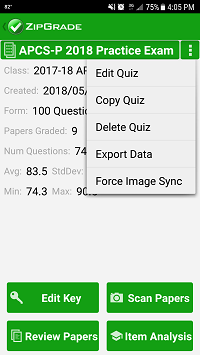

- Select Export Data from the quiz menu.
- Choose the option “CSV - Full Data Format”
- Send the file to yourself (perhaps through email or Google Drive)
- Save the file locally on your computer.
If you want to download the data from the website:
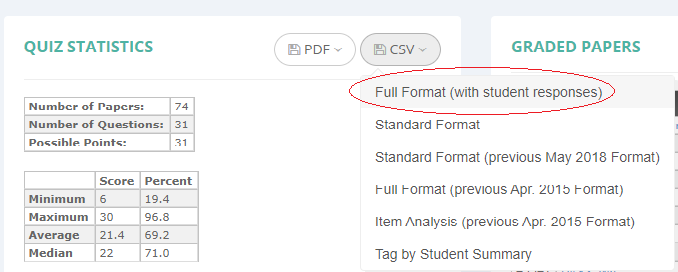
- Log in to your ZipGrade account.
- Go to the ‘Quizzes’ tab and select the quiz you want.
- Scroll to the ‘Quiz Statistics’ section.
- From the ‘CSV’ dropdown menu, select ‘Full Format (with student responses)’.
Now run ZipGrade Reporter.
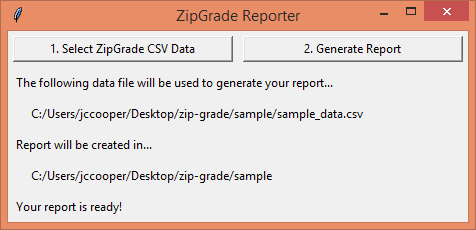
- Click “Select CSV Data” button and navigate to the CSV data file you exported.
- Click the “Generate Report” button.
Generating the report takes less than a second. The first pages contains basic quiz summary statistics and alphabetized student summaries. The remaining pages contain individual score reports which be cut up and distributed to students to save paper. The report will also contain a summary of possible miss-scanned answers.
Disclaimer
This program is free software. It is provided “as is”, without warranty of any kind.
ZipGrade Reporter is not affiliated, associated, authorized, endorsed by, or in any way officially connected with ZipGrade LLC. The official ZipGrade website can be found at ZipGrade.
Contact
Something not working right? Do you have a feature request? You can view or report issues here.